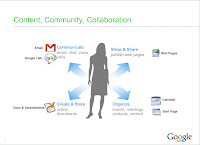Groupware
A key advantage of technology is that it allows us to do things faster and more efficiently – like typing a business letter. Remember “White-Out“? Or carbon paper?
Most Small Businesses are “solopreneurships” — one person operations — but 75% of all small businesses have up to 20 people working for them. Yet the tendency exists to conduct business as if the two, or five, or more people in the business are working by themselves, in isolation. I have several clients who complain that something as simple as scheduling meetings requires tremendous effort — even in a shop where everyone sits within arm’s reach of one another!
A distinct value of today’s technology is the ability to coordinate our daily activities. It’s a matter of using what’s already there. Any office that uses… er, Microsoft Office (with Outlook) has calendar functions built right in, that allows everyone in the – office – to see everyone else’s scheduled appointments, search for free time within the day, and link these schedules with the contacts in their address books, and send and coordinate invitation via email.
In addition, every version of MS Office since the 2003 version (currently, the most widely used) provides the ability to share the editing of word processor documents and spreadsheets, with annotated markups of who made which changes when, and the ability to merge all changes into a final version for release and distribution.
For those of us who cannot afford Microsoft’s popular productivity suite, Google provides similar functionality for free, with no installation requirement except the web browser of your choice. Google Apps Standard give you the ability to set up 50 email accounts under your businesses domain name (I have done this for my “communit.us” domain), with over 7.5GB in each inbox.
 In addition, using the online Google Documents function, you can create and edit documents online, share the editing tasks with your Small Business partners or co-workers, and even see their editing real-time, coordinating the work effort from anywhere in the world you have access to the Internet.
In addition, using the online Google Documents function, you can create and edit documents online, share the editing tasks with your Small Business partners or co-workers, and even see their editing real-time, coordinating the work effort from anywhere in the world you have access to the Internet.
A step further in complexity is the free application “eGroupWare“, which brings this functionality and more in-house. Running on any available PC in your company, you can set up a web-based central command, coordinating email accounts, multiple contact lists, tasks list, time sheets, document and project management. The best thing about eGroupWare is how it all coordinates – schedule a task, associate it with a client of vendor from the address book, link it to a meeting event in the calendar, and tie it all together with an existing project, which provides a simple but effective “GANTT chart” that visually maps your progress, and even keeps a running total of the cumulative time of the overall work effort.
Of course, none of this works if you don’t use it, and that does take a bit of learning how, even if you just use Microsoft Office, Word and Excel more efficiently. But as a Small Business owner, operator or employee, knowing how is the value you bring to your clients — if they could do it themselves, they would, and save the money they pay you.
Isn’t it worth investing whatever time it would take, to bring added value to your Small Business itself? Groupware allows you to do more, with less, more efficiently — isn’t that worth investing a little time to learn how?
Related articles