Task Management
Business is about relationships – how you relate to your clients, vendors, co-workers and partners. This has been the recurring theme of the series published so far this year. One relationship has been somewhat overlooked so far – how you relate to the effort required to do the actual work that is Your Small Business.
Whether you produce a product for sale, sell products produced elsewhere, provide a service or offer advice as a consultant, the work you must do to produce a salable end result can be reduced to a series of individual steps, commonly referred to as “tasks“. While the work ends up “getting done”, and money is made, most of us would find it difficult to describe precisely how the work is actually accomplished.
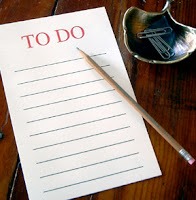 This seems so obvious that it is
This seems so obvious that it is often… no – usually taken for granted. “What do you mean, how do I get the work done? I… just… well, I just do it.” That’s a sufficient answer from a hobbyist, but one of the major reasons Small Businesses fail to “scale up” — to quickly add a significant number of new hires in a hurry — is because there is no formal work process. This is also the main reason why, when facing a sudden deadline, chaos ensues among even the smallest of businesses — a two or three person shop — because not only is nobody on the same page: no-one knows what the page IS…
Most Small Businesses begin with one person doing something they’re good at. They typically take on one client at first, slowly building up their client base through word of mouth recommendations from that first satisfied customer. Before they know it, their business is up and running. But before too long, they’re overwhelmed with the effort required to get things done, because they never formally approached how they do what they do.
Simply getting things done is acceptable at first; certainly better than NOT getting things done. But a business is not “things done“ — a business is a predictable method of producing a quality result, in a timely manner and at a reasonable cost. If it takes too long, the client loses patience, customers of their own, or even their business.
If it costs too much, the client complains, balks… or sometimes refuses payment or may even sue you. This is why managing the tasks required to perform the work is crucial to overall Small Business success. Nobody suggests hiring an “efficiency expert”, with a clipboard and stopwatch, or writing a thousand-page “how-to” manual. But tracking the work done, and the work to be done, accomplishes several essential and easily overlooked objectives:
- It provides a checklist to ensure critical tasks are not left undone
- It lets you know when (and if) the work is actually done
- It provides a record of how repeated (and repeatable) efforts were accomplished, so you don’t have to reinvent the wheel
- Over time, it gives you a way to show others how to do things without having to physically supervise them, or take time explaining things when you could be getting other work done.
- In some cases, it gives you a tangible checklist to show the client or customer the “progress so far“, or proof that the required work has actually been done
Some professions relate to task management more naturally than others: construction, architecture and those involved in some sort of manufacturing process usually spend time preparing lists of tasks in advance of the actual work effort, or receive task lists from clients, subcontractors or some sort of site supervisor. But for those of us who work alone, or in less formally detailed professions or industries, “getting along the way we always got along” is usually viewed as good enough.
But this is the 21st Century, folks: are you in business to do “well enough“, or are you trying to grow Your Small Business, to thrive and expand? This will not happen by accident, and you will not magically discover a secret recipe, even if you’re in the food services industry. Task management is not about a particular program, but a particular approach.
You can use something as simple as the calendar and task list functions in Microsoft Office, Mozilla Thunderbird or other similar email/calendar/task/contact list application. The fundamentals of task management are actually quite basic:
- Associate jobs with clients – this helps track what you’re doing for whom, and helps you keep them in the loop as the work progresses
- Break down jobs into tasks – the fundamental, individual effort; the distinct “thing to do” that can’t be broken down any further
- Arrange the tasks into a logical sequence – to get the overall job done in the most efficient (least time + least cost) manner. Parallel tasks (doing more than one thing at once) are acceptable, where possible
- Schedule each task – this ensures that you actually get them done, and prevents “double booking” time conflicts
- Check off completed tasks – this not only prevents duplicated effort, but gives you visual evidence of moving closer to the job getting done
All of this can be accomplished with nothing more than an email program like the ones described above. Most Small Businesses will never need a full-blown project management tool, with GANTT charts, priorities, resource overload tracking and the like. But some may ultimately benefit from more formal task management than an email program’s task lists can provide. They may need to arrange tasks and dependent sub-tasks in a “parent -> child” structure, coordinate the effort of several people, comment or annotate tasks, track milestones and more.
In such cases, there are several good, free task management applications Your Open Source CIO recommends:
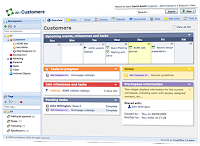 I select Feng Office (what is with these Open Source project names, for goodness sake?) as the ideal tool for most Small Business task management. It closely resembles the Microsoft Outlook layout, while presenting a well-designed web-based interface for managing tasks, related subtasks and calendar events without overwhelming you with the complexity of how it works.
I select Feng Office (what is with these Open Source project names, for goodness sake?) as the ideal tool for most Small Business task management. It closely resembles the Microsoft Outlook layout, while presenting a well-designed web-based interface for managing tasks, related subtasks and calendar events without overwhelming you with the complexity of how it works.
Task Coach is simpler and desktop-based, making it ideal for the solopreneur who just needs to keep the things they’re doing in order, check off what gets done, and maintain a sense of the overall work effort as their business develops. Project Pier has an elegant web-based interface, and is simpler in design that Feng Office, with much less focus on calendar event and document management.
dotProject is at the bottom of the list both because it’s interface is the least user-friendly, and because it is really only suited for large, complex projects handled by the more formal Project/Task/Resource/Dependency project manager paradigm. It is the only application that has GANTT chart function – if you don’t know what a GANTT chart is, you definitely don’t need one.
As with CRM, don’t get caught up on which one to choose. They’re ALL free, so check them all out if you like, and find the one that fits. Remember: it’s not the tool you choose, it’s the tool you use.
Related articles







