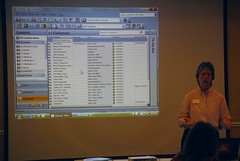Calendar/Task Management
 |
| Microsoft Outlook |
I had a client a few years back – an office with about five people working in it. You could stand up at your desk and turn around 360 degrees and see the entire company in the sweep of your glance.
While I was there working on low-level installation and configuring, I couldn’t help but overhear something occur more than once: an important meeting scheduled with a client had to be rescheduled because one or more staff members had a scheduling conflict. What?
Everyone that worked in the office was in view of each other, and within earshot. Even more puzzling, everyone had Microsoft Outlook installed on their computers. What, I finally asked, were they using to manage inter-office scheduling. Answer: NOTHING!
I’m not a shill for Microsoft, but Outlook is the corporate standard for good reason — in addition to being an email client (which is all they were using it for) it’s a contact manager, a task scheduler, and has individual and group calendar capabilities. Don’t think I’m picking on Small Businesses, though — most of the larger firms and corporations I’ve worked at and for didn’t use Outlook for anything but email either.
Outlook isn’t the only viable candidate for task scheduling and shared calendar management: Google Calendar, leveraging the iCal standard, is a great FREE alternative, which interacts natively with almost any Smartphone, making it an even better mobile solution than stationary desktop-based Outlook. As I often say in situations like this, “It’s not the tool you choose, it’s the tool you USE“.
 |
| Google Calendar |
Task management and calendar (appointment) management about more than just making checklists. Making sure that appointments are kept and tasks don’t fall through the cracks are essential aspects of providing superior customer service. They’re also areas in which Small Businesses tend to fail miserably since, if they manage them at all, they usually depend on memory or old-fashioned, 20th Century pen and paper methods.
Managing your appointments, tasksand to-do lists manually, by some paper-based method is a non-starter in the 21st Century business environment.
- You can’t copy and paste
- You can’t search
- You can’t import or export email addresses, phone numbers and website URLs
- You can’t easily categorize or prioritize your activities
- You can’t share your schedule with multiple co-workers
- You can’t see, at a glance, available free time to schedule the activity of several people
So I can concentrate on the important things: attending the meetings on time, and providing superior customer service to my clients. To-do lists that track to my phone keep the “what I have to do next” literally at my fingertips. So very little falls through the cracks. And tasks that are tracked in a system like Outlook, Google Calendar or some other computer-based/online system, roll forward until they’re cancelled or completed.